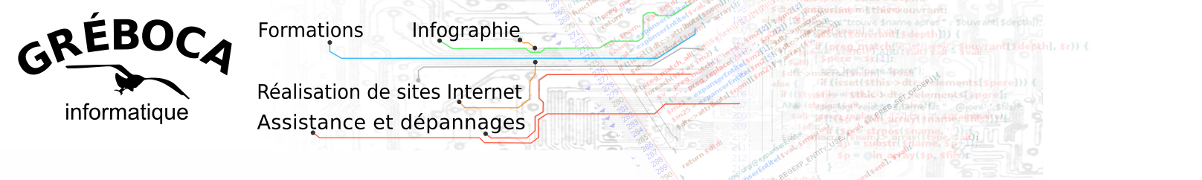Par définition, l’infographie correspond au traitement des images avec l’informatique. C’est donc un domaine très étendu dans lequel on retrouve la retouche photo, la réalisation de 3D, et la création de documents de communications.
Notre service d’infographie travaille pour la création de visuels :
- cartes de visites
- prospectus et plaquettes publicitaires
- traitement pour les sites Internet
- Mai 2022 -

A few new features and comebacks to whet your appetite
Our annual Spring release has left the building! From offering multiple pages to making tiling super easy and fun, Inkscape 1.2 has something for everyone seeking to Draw Freely.
What’s not making a comeback are many of the bugs that were fixed thanks to everyone who tested the earlier versions and shared their feedback with the Inkscape teams. This helps us to improve the program between alpha, beta and final releases.
While we cannot possibly mention everything inside version 1.2 in an article, we suggest a test drive of the actual software. Before you download it – or as it’s downloading – we suggest checking out our Inkscape 1.2 video specially prepared to demonstrate some of the most popular new features and updates.
If you’re ready now, you can download Inkscape 1.2 here:
Get Inkscape 1.2 for Linux, Windows or macOS!
If you’re curious to learn a little more about what you’ll find inside, keep reading.
Starting your adventure...
Multiple Page Documents

Creating new pages with the Page tool
This is one of the features that Inkscapers have been clamoring for over the past few years. It is finally here. Create standard or custom-size pages in the same document, name them, arrange them, and export them in a variety of different formats – including saving as a multi-page PDF. This same functionality allows for importing a multi-page PDF, too. From content creators to web page developers, here’s to adding as many pages as needed for the ideas in your head.
Color Palette & Swatches
If customizing color palettes is part of your workflow, you’ll appreciate the versatility and simplicity – not to mention the jazzy design elements – that are part of Inkscape 1.2. Change the size, reconfigure the colors, and scroll through what’s available. This tool will make you want to pay attention to color now.

Choosing a color palette with preview and adjusting its display
Layers and Object Dialog

Fused Layers and Objects dialog with colors and new icons
Inkscape’s devs have worked to design a merged Layers and Object dialog in 1.2, which will enable an easier workflow when it comes to setting up your document and to organizing and quickly finding which object is on which layer. Specific icons help identify the type of object and you can even customize the layer and object colors for the perfect visual work environment.
New ‘Tiling’ Live Path Effect
This new Live Path Effect (LPE) offers you hours, maybe even days, of exploration if you want to test out all the options, from changing horizontal and vertical spacing, scaling and rotation interpolation, and more. Or it’s a shortcut to quickly copy large numbers of objects and create interesting grids and patterns and variations.

The new Tiling Live Path Effect
Align and Distribute
In an effort to bring tools together to provide for a more efficient workflow, we’ve brought 'Arrange' into the 'Align and Distribute' Dialog, which has three tabs with user-friendly names and smaller icons.

The 'Grid' tab in the unified 'Align and Distribute' dialog
Alignment and Distribution snapping
Thanks to an Inkscape summer student, version 1.2 now has two new modes of on-canvas snapping, which make aligning objects just the way you want so much easier to achieve! To unlock all the possibilities, head to preferences and enable the labelling option.

Alignment and distribution snapping
Gradient Editing
Once you’ve chosen those colors, it’s time to welcome back the new and improved gradient editor, with its home in the 'Fill and Stroke' Dialog Box, the new one-stop shop. Create your custom gradient, name it and see a list of the gradients within the document.

The gradient editor is back in 'Fill and Stroke' dialog!
Editable Markers
This is one of those features that you didn’t know you needed – to be able to edit a marker on the end of a line. Now you change the distance and orientation of a marker, in addition to the size and angle, and simply have fun with the new markers now available.

Editing markers on the canvas
Extensions
Thanks to the hard work of volunteers, Inkscape has been able to update its extensions to better connect them with version 1.2 and polished many rough extension edges.
What’s new among extensions is the Clipart Importer, which allows you to search and download SVG resources from Wikimedia, Open Clipart and other online sources, including, of course, the Inkscape Community.
Finally, when it’s time to export your creation...
Export Dialog

Batch Export: export multiple resolutions, file formats and objects in one go!
There’s now an amazing choice for exporting your creation out of Inkscape 1.2. It starts with the choice between a simple or batch export. A simple export can take the form of any format that you can save as – from Inkscape SVG, SVG and Optimized PNG to JPG, TIFF and PDF and many more! Batch exporting takes things to a whole new level. Icon makers, select the objects you want to export, at what resolution, name them, and the format for each selection and then click on export.
After that, it’s up to you to choose your next Inkscape adventure.
Well, that’s only some of what you’ll find in our latest version of Inkscape! For all new features and more information on specific details – and more GIFs, head here to continue reading the Inkscape 1.2 Release Notes.
Built with the power of a team of mostly volunteers, this open source vector graphics editor represents the work of many hearts and hands from around the world, ensuring that Inkscape remains available free for everyone to download and enjoy.
Download Inkscape 1.2 for Linux, Windows or macOS!
Draw Freely.
Inkscape est un logiciel professionnel de dessin vectoriel pour Windows, Mac OS X et GNU/Linux. Il est libre et gratuit.
Inkscape Summit Frankfurt 2025
 - 5 février -
- 5 février -
For the past few days, 7 Inkscape Members met up in Frankfurt, Germany to collaborate on various projects and get to know each other.We were (...)
Inkscape at 21 is growing up and getting organized
 - Novembre 2024 -
- Novembre 2024 -
November 6, 2024, marks the end of the 20th anniversary year for the Inkscape project, and the beginning of a new decade of adventure. There were (...)
Inkscape’s 20th Anniversary
 - Novembre 2024 -
- Novembre 2024 -
On November 18, 2023, the Inkscape project celebrated its 20th anniversary.The anniversary celebration was an online get-together of Inkscape (...)
Inkscape launches version 1.4, with powerful new accessible and customizable features
 - Octobre 2024 -
- Octobre 2024 -
After months of waiting, we are finally ready to unbox the latest version of Inkscape... meet 1.4, the Geek edition, where accessibility and (...)
Inkscape Summit 2024
 - Mai 2024 -
- Mai 2024 -
We had a great Inkscape Summit in Rennes, France. Our three-day meeting was hosted by long-time Inkscaper's Elisa and Cédric in their school of (...)